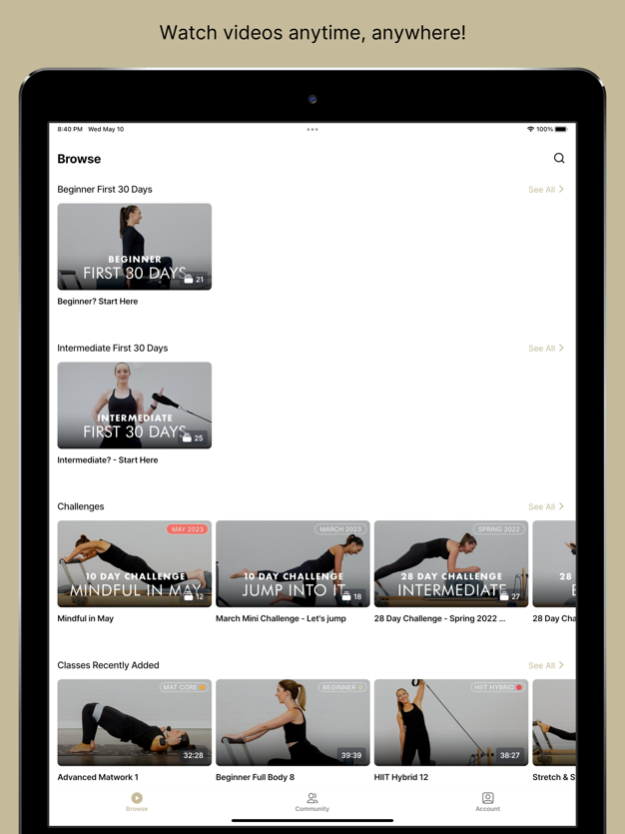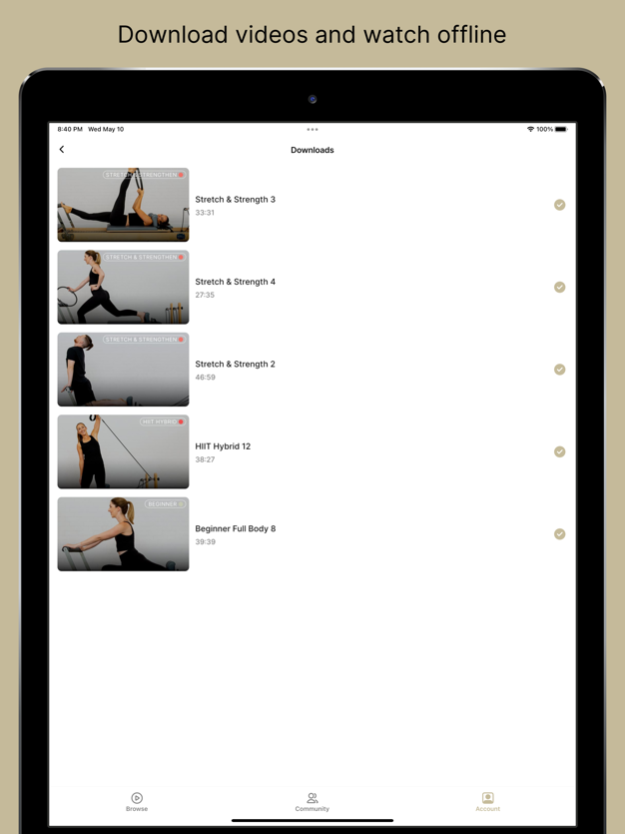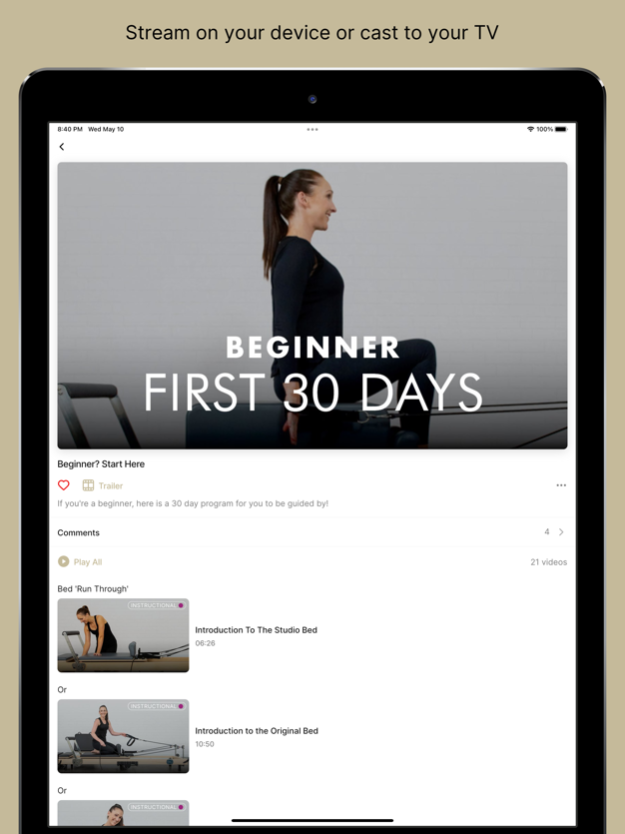Your Reformer - At Home 3.12.0
Free Version
Publisher Description
For the ultimate at-home studio experience, team your selected reformer bed with our Your Reformer OnDemand app. You’ll have access to a collection of some of the best programming, delivered by some of the most experienced and motivating instructors.
With over 250 workouts and growing every week there’s something for everyone. A range of class styles, durations, and even physio-led programs for injuries. We even have pre and post-natal programs for mummas or mummas to be.
Carefully selected for their extensive industry expertise, Your Reformer Pilates instructors are the best in the business. Motivating, supporting and fully qualified. The classes are designed to maximise results while providing you with a high level studio experience from your own home.
If you’re new to Your Reformer or to pilates, we recommend you start with our introductory videos that focus not just on understanding the mechanics of your bed, but also pilates fundamentals including breathwork and core activation.
Be part of our community, connect with other at-home users, join our challenges and enjoy your new convenience by working out in your home Pilates studio.
---
Your Reformer includes Apple Watch
- You can track your workouts and meet your fitness goals.
- Monitor Stats during Workouts: View heart rate/calories burned on your watch & video player.
- HEALTH App: Apple Watch integrates with Apple's Health app (Healthkit) to track workouts, duration, calories burned, heart rate, and active energy. You choose the data you want stored, and you can change it anytime in the Health app.
- FITNESS App: Apple Watch integrates with Apple's Fitness App, and workouts contribute to your daily goals. View stats, share your activity, and get those Activity Rings!
- Use your Watch as a Remote: Play, stop, & rewind videos without interrupting workouts.
- Install using iPhone: Install app on iPhone, open Watch app, select "Show on Apple Watch".
---
▷ Already a Member? Sign-In to access your subscription.
▷ New? Subscribe in the app to get instant access.
Your Reformer offers auto-renewing subscriptions.
You'll receive unlimited access to content on all your devices. Payment is charged to your account at confirmation of purchase. Pricing varies by location and is confirmed prior to purchase. Subscription automatically renews each month unless canceled at least 24 hours before the end of the current billing period, or the trial period (when offered). Cancel anytime in Account Settings.
For more information see our:
-Terms of Service: https://yourreformer.com.au/pages/terms-and-conditions
-Privacy Policy: https://yourreformer.com.au/policies/privacy-policy
Jun 25, 2023
Version 3.12.0
Overall app improvements, fixes and some new features
About Your Reformer - At Home
Your Reformer - At Home is a free app for iOS published in the Health & Nutrition list of apps, part of Home & Hobby.
The company that develops Your Reformer - At Home is U Be Fit Pty Ltd. The latest version released by its developer is 3.12.0.
To install Your Reformer - At Home on your iOS device, just click the green Continue To App button above to start the installation process. The app is listed on our website since 2023-06-25 and was downloaded 0 times. We have already checked if the download link is safe, however for your own protection we recommend that you scan the downloaded app with your antivirus. Your antivirus may detect the Your Reformer - At Home as malware if the download link is broken.
How to install Your Reformer - At Home on your iOS device:
- Click on the Continue To App button on our website. This will redirect you to the App Store.
- Once the Your Reformer - At Home is shown in the iTunes listing of your iOS device, you can start its download and installation. Tap on the GET button to the right of the app to start downloading it.
- If you are not logged-in the iOS appstore app, you'll be prompted for your your Apple ID and/or password.
- After Your Reformer - At Home is downloaded, you'll see an INSTALL button to the right. Tap on it to start the actual installation of the iOS app.
- Once installation is finished you can tap on the OPEN button to start it. Its icon will also be added to your device home screen.